Share you wallet address

Sharing your wallet address is a key function when receiving crypto. There are some ways to share your wallet address in the app.
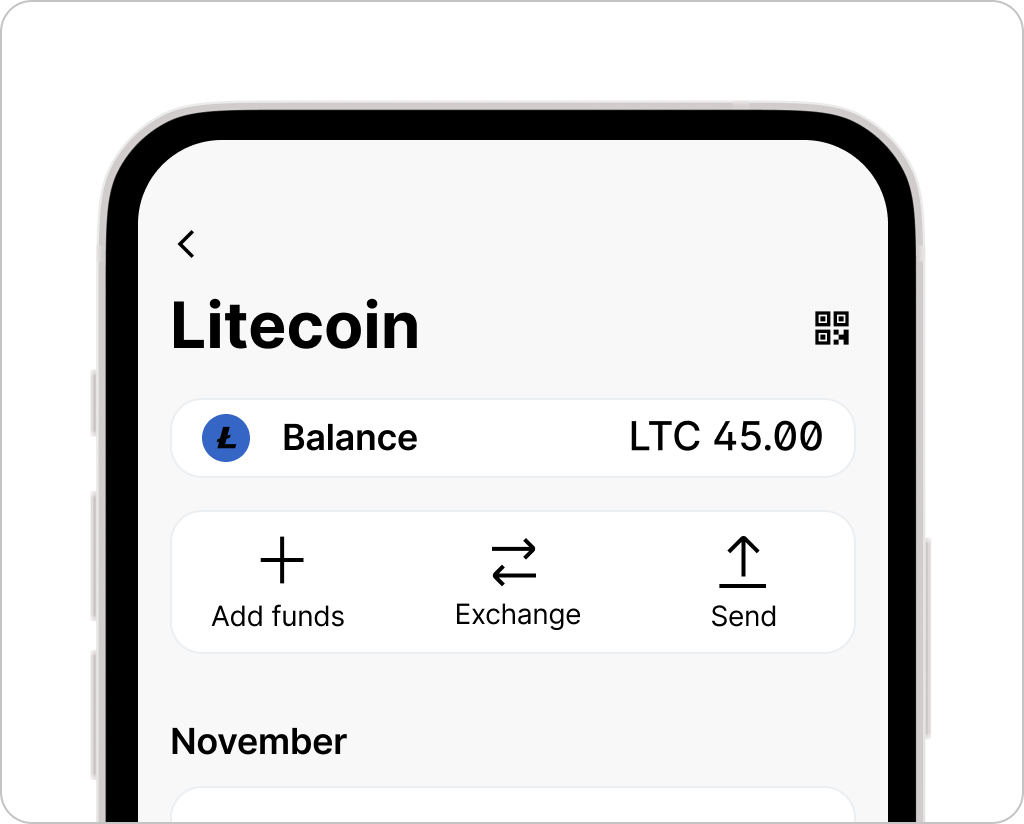
Option 1: Via QR code.You can find it on the top right of your selected currency wallet. Tap the icon. Let the sender scan the QR Code on your phone.
Option 2: Copy the address by long-pressing it and tapping on "Copy".
Option 3: Via "Share address". Share the address of your selected currency wallet via other apps.